The Ultimate Guide to Canceling Streaming Subscriptions & Saving Money
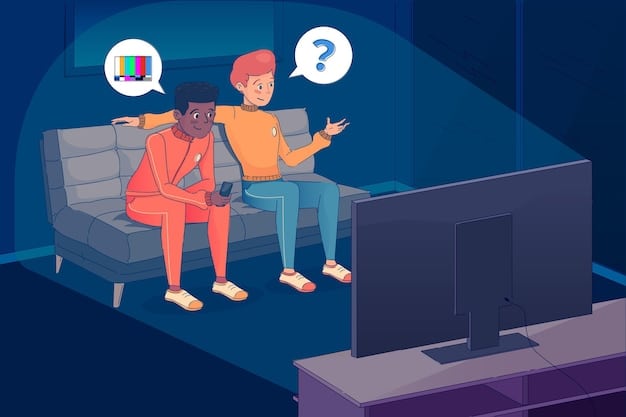
The Ultimate Guide to Canceling Unwanted Streaming Subscriptions and Saving Money Now helps you take control of your finances by identifying and canceling unnecessary streaming services, offering practical tips and step-by-step instructions for a streamlined cancellation process.
Are you tired of seeing your bank account drained by numerous streaming subscriptions? The Ultimate Guide to Canceling Unwanted Streaming Subscriptions and Saving Money Now is here to help you reclaim your financial freedom.
Why You Should Cancel Unwanted Streaming Subscriptions
In today’s digital age, it’s easy to accumulate a staggering number of streaming subscriptions. From video platforms to music services and more, the monthly costs can quickly add up. Understanding why it’s crucial to cancel these unwanted subscriptions is the first step toward better financial management.
The Dangers of Subscription Creep
Subscription creep, also known as subscription fatigue, occurs when you unintentionally accumulate multiple subscriptions over time. These small monthly charges can be easily overlooked, leading to significant financial strain. Recognizing the signs of subscription creep is the first step toward regaining control.
How Streaming Subscriptions Impact Your Budget
The seemingly small monthly fees associated with streaming services can have a significant impact on your overall budget. When you break down the annual cost of these subscriptions, the numbers can be quite shocking. Consider a hypothetical scenario:
- Netflix: $15.49/month = $185.88/year
- Spotify: $10.99/month = $131.88/year
- Hulu: $7.99/month = $95.88/year
- Disney+: $7.99/month = $95.88/year
Total annual cost: $509.52. This example illustrates how quickly these subscriptions can add up, potentially diverting money from other essential areas of your budget.
Ultimately, cancelling unwanted streaming subscriptions is a smart financial decision that can free up cash for more important expenses or savings goals. By identifying and eliminating unnecessary services, you can take better control of your money and improve your overall financial well-being.
Identifying Streaming Subscriptions You Don’t Need
The next step in saving money on streaming services is to identify which subscriptions you no longer use or need. This may require a bit of detective work, but the potential savings are well worth the effort. Start by creating a comprehensive list of your current streaming subscriptions.

Track Your Spending
Review your bank statements, credit card bills, and payment apps to get a clear picture of where your money is going. Look for recurring charges from streaming services and make a note of each one. If you use a budgeting app or software, it can help you track your spending and identify unnecessary subscriptions.
Assess Your Usage
Once you have a list of your streaming subscriptions, assess how frequently you use each service. Be honest with yourself: are you really getting your money’s worth? The following prompts might help you assess your usage:
- How often do you log in to the platform?
- When was the last time you used the service?
- Are there overlapping content libraries?
- Do you share the subscription with others?
Consider Alternatives
Many streaming services offer similar content, so consider whether you really need multiple subscriptions with overlapping libraries. For example, if you subscribe to both Netflix and Hulu, you may find that one service offers enough content to satisfy your entertainment needs thus eliminating one subscription.
By carefully identifying the streaming subscriptions that you don’t need, you can eliminate unnecessary expenses and free up more money in your budget.
How to Cancel Common Streaming Subscriptions
Once you’ve identified the streaming subscriptions you want to cancel, the next step is to actually terminate your accounts. The cancellation process may vary depending on the service, but generally involves accessing your account settings and following the prompts to cancel your subscription.
Step-by-Step Guide to Canceling Netflix
Netflix is one of the most popular streaming services, and canceling your subscription is relatively straightforward. Here’s how to do it:
Canceling Spotify Premium
If you’re ready to downgrade from Spotify Premium, here’s how to cancel your subscription:
- Log in to your Spotify account on a computer.
- Click on “Profile” in the top-right corner, then select “Account” from the dropdown menu.
- In your account overview, find the “Your plan” section and click “Cancel plan”.
Terminating Your Hulu Subscription
Hulu offers a wide variety of content, but if you’re ready to cancel your subscription, here’s how:
- Log in to your Hulu account using a web browser.
- Click on your profile icon in the top-right corner and select “Account”.
- Scroll down to the “Your Subscription” section and click “Cancel”.

By following these steps, you can successfully cancel your unwanted streaming subscriptions and start saving money right away.
Tips for Avoiding Future Subscription Creep
Once you’ve successfully canceled your unwanted streaming subscriptions, it’s important to take steps to prevent future subscription creep. This involves being more mindful of your spending habits and implementing strategies to keep your subscription costs under control. One proactive measure is to set reminders for subscription renewals to assess whether you still need the service.
Regularly Review Your Subscriptions
Make it a habit to review your streaming subscriptions at least once a quarter. This will help you identify any services that you’re not using and catch any unexpected charges. Consider setting a recurring reminder in your calendar to ensure you don’t forget.
Use Prepaid Cards
One way to avoid racking up recurring charges is to use prepaid cards for your streaming subscriptions. This allows you to control how much money you spend and prevents automatic renewals.
- Load a prepaid card with a specific amount of money designated for streaming services.
- When the balance runs out, the subscription will be automatically canceled unless you reload the card.
- This method can help you stay within budget and avoid unwanted renewals.
Take Advantage of Free Trials
Many streaming services offer free trials for new users. While these can be a great way to test out a service before committing to a subscription, it’s important to remember to cancel before the trial period ends.
By taking these steps, you can avoid future subscription creep and maintain better control over your finances.
Negotiating Deals and Bundling Services
Before canceling all of your streaming subscriptions, consider whether you can save money by negotiating a better deal or bundling services. Many streaming providers offer discounts or special promotions to retain customers, so it’s worth reaching out to see what’s available.
Ask for Discounts
Contact the customer service departments of your streaming services and inquire about any available discounts or promotions. You may be surprised at what they’re willing to offer to keep you as a customer.
Bundle Services
Consider bundling your streaming subscriptions together to save money. Many providers offer package deals that include multiple services at a discounted price.
Explore Free Options
Before paying for a streaming service, explore free alternatives that may meet your needs. Here are a few options to consider:
- Tubi: A free streaming service with a diverse library of movies and TV shows.
- Peacock: Offers a free tier with access to select content from NBCUniversal.
- Crackle: Another free streaming service with a variety of movies and TV shows.
By exploring these options, you may be able to save money on your streaming subscriptions without sacrificing your entertainment needs.
Alternative Entertainment Options
If you’re looking for ways to cut back on streaming subscriptions altogether, consider exploring alternative entertainment options that don’t cost as much. There are many ways to enjoy yourself without breaking the bank.
Free Local Events
Check out free local events in your community, such as concerts, festivals, and outdoor activities. These can be a great way to have fun and socialize without spending a lot of money.
- Visit free museums and art galleries.
- Attend community festivals and events.
- Explore local parks and nature trails.
Library Resources
Take advantage of the resources available at your local library. Many libraries offer free access to books, movies, music, and other entertainment options.
Hobbies
Invest time in your hobbies. Whether it’s reading, writing, painting, or playing an instrument, hobbies can provide hours of entertainment and personal fulfillment.
By exploring these alternative entertainment options, you can reduce your reliance on streaming subscriptions and save money while still having fun.
| Key Point | Brief Description |
|---|---|
| 💰 Track Spending | Review bank statements to identify streaming costs. |
| 🎬 Assess Usage | Determine how often each service is actually used. |
| ✅ Cancel Unused Services | Follow cancellation steps for each platform. |
| 💡 Explore Alternatives | Check out free content & local entertainment options. |
[Frequently Asked Questions]
▼
Review bank and credit card statements monthly to identify all recurring streaming service charges. You can also use budgeting apps to help monitor subscriptions and spending.
▼
Consider downgrading your plan to a cheaper one. Many services offer basic plans with fewer features or lower streaming quality, which can significantly reduce costs.
▼
If you plan on using the service again soon, pausing is a good option. However, fully canceling saves more money in the long term if you’re unsure when you’ll return.
▼
Tubi and Peacock offer substantial free libraries with a good mix of classic and newer content, making them great places to start for free streaming.
▼
Ideally, reassess your streaming subscriptions every 3-6 months. This ensures you’re not paying for services you no longer use or need.
Conclusion
By taking proactive steps to identify, cancel, and avoid unwanted streaming subscriptions, you can reclaim control of your finances and save a significant amount of money each year. Remember to regularly review your spending habits, explore alternative entertainment options, and negotiate better deals to maximize your savings. With a little effort, you can enjoy your favorite content without breaking the bank.